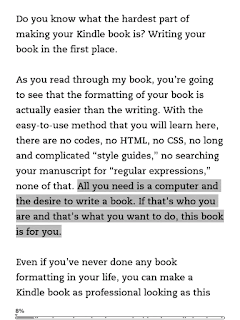I, ZOMBIE by Hugh
Howey
A review
There are conventions that are common to each type of
monster story: vampires suck blood, werewolves grow hair, and zombies are
mindless, out-of-control creatures whose only thoughts—if they can be said to
have any at all—are to kill and eat living people.
But what if zombies were not exactly like that… mindless, I
mean. What if a zombie’s brain was a still-functioning, still-thinking organ
trapped within a body that it couldn’t control, a body that obeyed its own
primal instincts (and, yes, hungers) irrespective of what that body’s conscious
mind wanted it to do.
The mind, the consciousness, the *person* within that
shuffling hulk would be forced to watch as that body stalked, killed, and ate
anyone in its path—friend, foe, or family alike—all the while screaming
silently in horror, disgust, and despair at its own inability to prevent the
inevitable.
This is the affliction that Hugh Howey gives us in his novel
I, ZOMBIE, and it is a monstrous affliction,
indeed!
Mr. Howey is a truly talented writer. That is not to say
that I, or anyone, would like everything that he writes, but he is, without a
doubt, one of our greatest living storytellers. As he puts down his well-chosen
words he places you, the reader, firmly within the story that has created,
whether you want to be there or not, whether you are comfortable with what you
are experiencing or not, and he doesn’t let you leave until he’s damn good and
ready.
I, ZOMBIE is a
long, thorough, and well-thought-out examination of what it would be like to be
a zombie of that aforementioned type: a mindful brain within a mindless body.
The book’s tone, its emphasis on character more than on action, its examination
of the motivations of those characters rather than merely the mayhem that they
cause, all serve to drag this book, kicking and screaming, out of the usual
mash of genre trash and into the lofty legions of—dare I say it—the literary
novel.
It is a lonely loft, that of the literary zombie novel. Mr.
Howey’s book is one of only two of which I am aware, the other being ZONE ONE by the Pulitzer-nominated,
MacArthur-Fellowship-winning novelist Colson Whitehead. The fact that Mr.
Howey’s zombie novel has not received the same attention from the same
mainstream publications that Mr. Whitehead’s book has (those being the likes of
Esquire and The New York Times) is, I believe, not because of any perceived
difference in the quality of the writing. I have read both books and, to my
mind, there is none. There is, however, a distinct difference in point of
view—that of the survivors in Mr. Whitehead’s novel, that of the monsters in
Mr. Howey’s—and that difference makes all the difference. It’s bad enough to be
living through a zombie apocalypse, even vicariously as the reader of a book.
To experience it as one of its perpetrators, however unwilling that perpetrator
might be, will undoubtedly be just too much for some.
Which brings me to this: I,
ZOMBIE is not an easy novel to read. That is to say: it is not a
comfortable book, even of its kind. But it is, without a doubt, one of the most
intelligently written zombie novels to be found anywhere.