“Obviously all Kindles and apps display justified body text and always have.”
Well, that’s not really true. It’s just what most people have accepted because they didn’t know how to write the correct code. Kindles have always—or at least as long as I have known them—displayed pretty much exactly what your HTML code says to display, at least as far as justification goes. If you want to have ragged-right body text, all you have to do is say so.
I have posted several examples of roughly the same place in my forthcoming book, Kindle Formatting for Smart People, to show how this ragged-right formatting works correctly on a variety of Kindle displays.
Kindle Previewer Fire simulation:
Kindle Previewer E-Ink simulation:
Kindle Keyboard screenshot:
Kindle HD 6 screen shot:
Kindle for Mac screen shot:
Exactly how to do this, I’ll cover in another post, but you can see that it really does work, so don’t let any of the so-called formatting “experts” insist to you that it can’t be done.


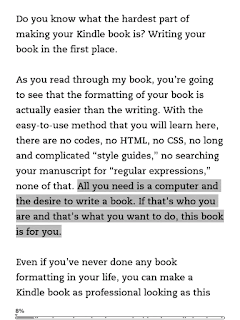


No comments:
Post a Comment